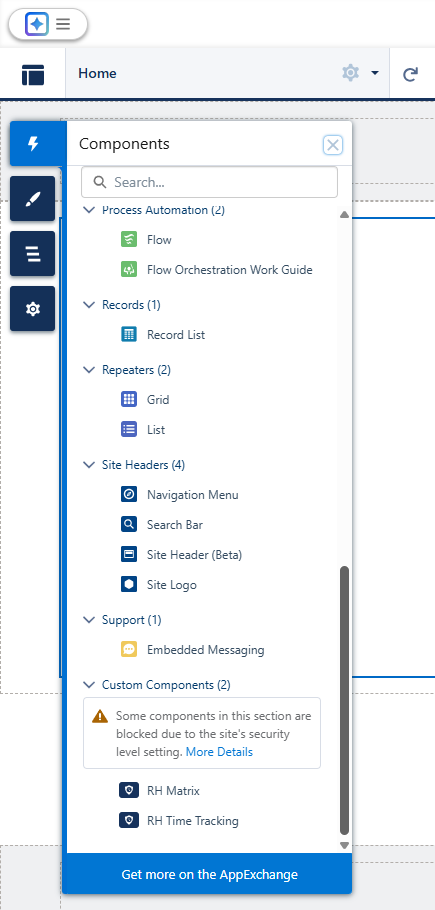Resource Hero supports Salesforce Experience Cloud (Community Cloud), allowing your users to access Resource Hero functionality through branded community sites. You can add the following Resource Hero Components in Experience Cloud:
Prerequisites
Before using Resource Hero components in Experience Cloud, ensure:
- Lightning Web Security is enabled in your Salesforce org
- Appropriate permission sets are assigned to community users
- Resource Hero is properly installed and configured
Adding Components to Experience Cloud Pages
To add Resource Hero components to your Experience Cloud pages:
- Go to Setup → Digital Experiences → All Sites, then click Builder next to your site
- Open the Components panel and locate Resource Hero components
- Drag the desired component to your page layout
- Configure component properties as needed
- When adding components to a record details page, ensure that Record Id and, if necessary, Object API Name are populated. See specific component support posts for more details.