Key Product Features
The Forecast Matrix for capturing resource planning predictions
After starting my own Consultancy, [Resource Hero] has been crucial to how I manage my business, invoice my customers, forecast bandwidth and more.”
Bill Powell
Solution Architect & Founder, Salesforce MVP
Tiny Feet Cloud Services
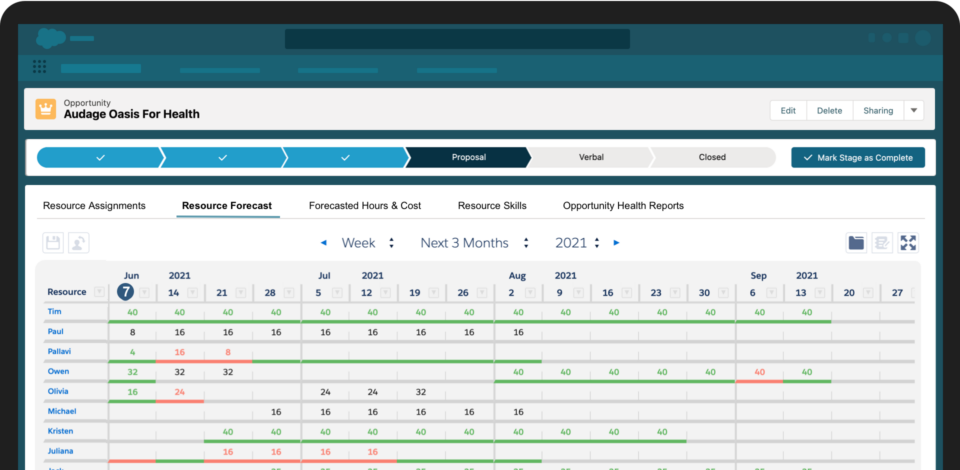
Allocate and manage resource planning for your projects
It can be daunting to manage all the data points for resourcing and planning your service projects. By adding the Manage Assignments Lightning component to any page layout, you can quickly adjust resources, roles, rates, and more. Ultimately, we want you to assemble the best team roster for your projects.
Forecast work to build the best project scenario
At its core, Resource Hero helps service organizations look into the future to understand their teams’ workload. This feature allows teams to balance workload and profitability. The Forecast Matrix helps customers achieve this foresight with an intuitive spreadsheet-like timeline that allows you to rapidly capture and manipulate resource utilization plans.
Customize and automate to make your life easier
Being 100% native to the Salesforce platform gives our customers the ability to enhance and infuse Resource Hero into the tried and true processes familiar to your team. Beyond administrative interfaces that allow Resource Hero to contort to your team’s preferences, the Salesforce ecosystem enables you to create powerful automation and workflows to speed up your processes.
