When configuring the RH Matrix interface, one of the key settings you’ll encounter is Matrix Type. This setting determines how the matrix behaves based on where it is placed in Salesforce.
There are three Matrix Type options:
Single Record
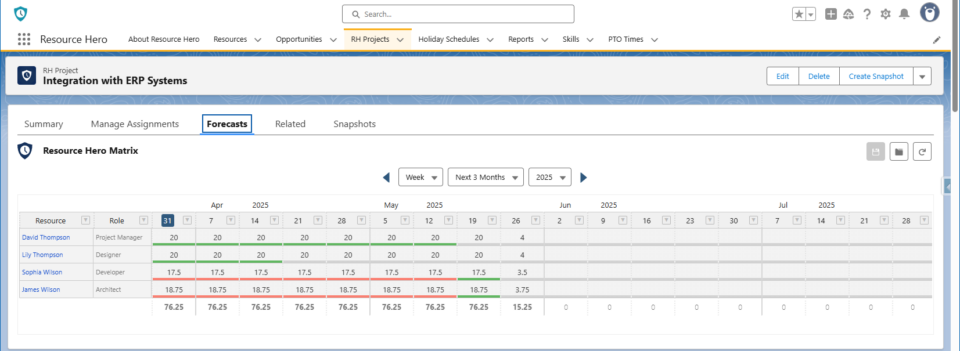
When to use it:
This option is automatically selected when the RH Matrix is added to a record page, such as:
- Opportunity
- RH Project
- Any other supported object
What it does:
The matrix displays assignments related only to the specific record it’s placed on. This is ideal for focused time tracking and planning within the context of a single project or opportunity.
Note: Only the Single Record option will be available when the matrix is placed on a record page.
RH Dashboard
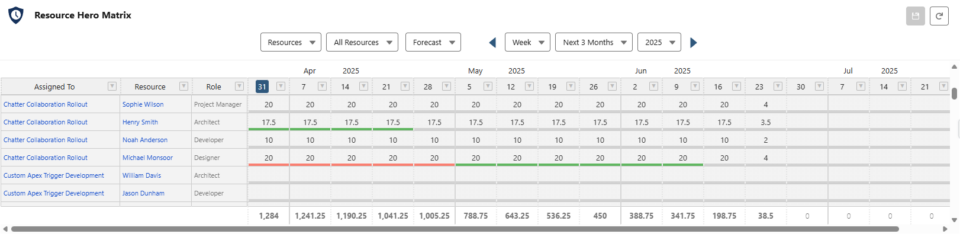
When to use it:
Select this option when adding the RH Matrix to a Lightning App page or the Salesforce Home page.
What it does:
Displays a broader, dashboard-style view of resource assignments across multiple records. This is designed for managers or users who need to oversee capacity and assignments at a higher level.
This view is the modern replacement for the legacy Resource Hero Dashboard.
Standalone
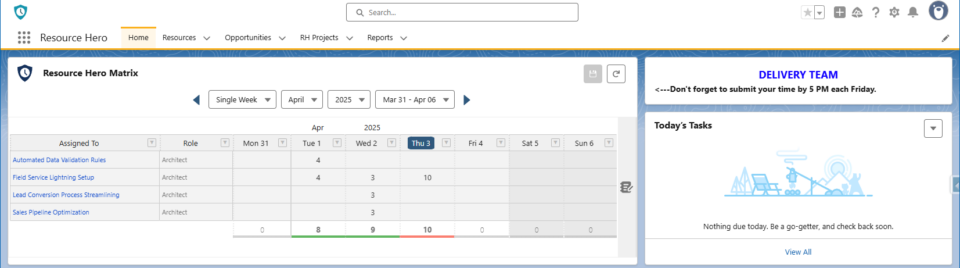
When to use it:
Available on Lightning App pages or the Home page.
What it does:
Provides each user with a personal view of their own assignments across all relevant records. It is especially useful for individual contributors logging or reviewing their time.
This view shows the same data the user would see if they accessed the matrix directly from their own Resource record.
This is the modern equivalent of the legacy My Timesheet Matrix.
🔍 Quick Comparison
| Matrix Type | Available On | View Scope | Best For | Legacy Equivalent |
|---|---|---|---|---|
| Single Record | Record pages | Assignments for a single record | Project-specific tracking | — |
| RH Dashboard | App page, Home page | Assignments across multiple records | Managers, team leads | Resource Hero Dashboard |
| Standalone | App page, Home page | Assignments for the logged-in user across many records | Individual contributors | My Timesheet Matrix |
