You can add the Manage Assignments component to a lightning page related to the Resource, Opportunity, and other Resource Hero configured objects.
- Edit the lightning page (by clicking the gear icon and selecting Edit Page from the layout or through setup in the Lightning App Builder)
- From the list of components, scroll down to the Custom–Managed section
- Drag the RH Manage Assignments component onto the layout
- Click Save
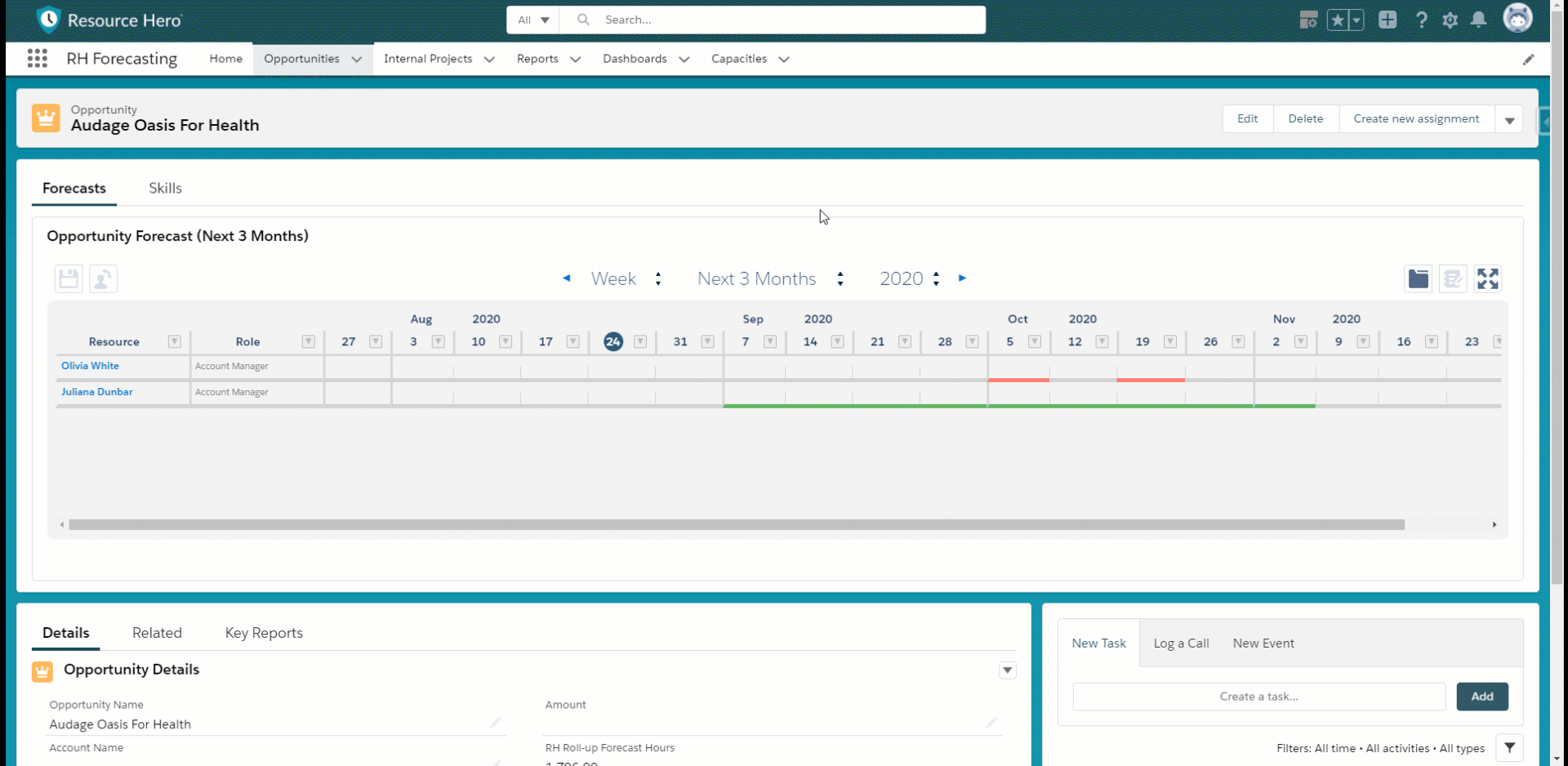
Note that the component can be added directly to the page or as a subcomponent of accordions, tabs, etc.
