To add or remove the number of licenses your company is billed for Resource Hero, just email [email protected]. Let us know how many licenses to add or remove. We will help you with the rest of the process.
Before we can reduce the number of licenses you are billed for, you will need to ensure the Salesforce application shows you are using the same or fewer licenses.
How do I assign or unassign Resource Hero licenses for my users?
- From Setup in Salesforce, enter Installed Packages into the quick find search box, then click on Installed Packages.
- Click on the Manage Licenses link next to ResourceHeroApp.
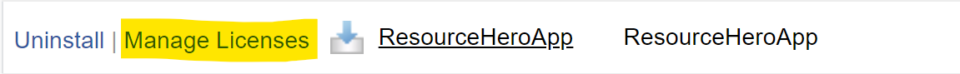
- When assigning a license to a user, click Add Users. Select the users for whom you want a Resource Hero license, and click Add.
- When removing user licenses, click the Remove link next to the name of the user from whom you want to unassign the license.
- Once licenses are assigned or unassigned, you will see the updated Used License count.
Anytime you would like help with any Resource Hero task, please email [email protected].
