We’re excited to introduce the new Matrix lightning web component, which brings significant improvements over the legacy visualforce version:
- Easier Configuration – Configuration is now simpler and more intuitive through Lightning App Builder; you no longer need to create a custom visualforce page for every variation of matrix that you want to display to your users.
- Summary Row – One of the most requested features, we’ve added a summary row to provide a quick view of column totals.
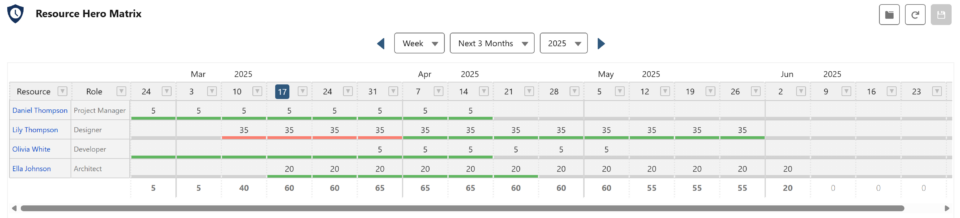
These enhancements make the matrix more flexible and easier to use. For a detailed overview and setup instructions, check out the Matrix Lightning Web Component support post.
Note: This component requires that administrators have enabled Lightning Web Security in their environments. For details, view the following Salesforce Help support document: Lightning Web Security.
Other changes included in this release
- Corrected the formula for the Resource Forecast -> Week Beginning field to default to Monday instead of Saturday.
- Removed support for all version of Microsoft Internet Explorer. View Salesforce Help: Supported Browsers and Devices for Lightning Experience for more information.
NOTE: After installing v13, please note that there are essential post-installation steps that must be completed to ensure the proper functionality of the update. These steps may include assigning necessary permission sets or configuring specific settings.
