In addition to the standard Salesforce platform security (profiles, field-level security, sharing rules, etc), user access can be further customized by updating Resource Hero security settings.
As a hierarchy type custom setting, the RHA Security Settings custom setting allows administrators to define your organization-wide defaults and any “personalized” settings for specific profiles or users. The hierarchy logic checks the organization, profile, and user settings for the current user and returns the most specific, or “lowest,” value. In the hierarchy, settings for an organization are overridden by profile settings, which, in turn, are overridden by user settings.
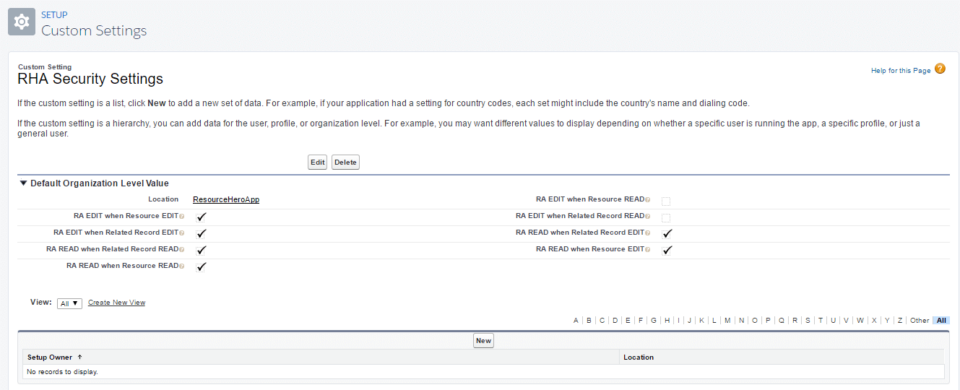
The following controls are available:
| Name | Description | Default |
|---|---|---|
| RA EDIT when Related Record EDIT | Allow edit access to Resource Assignments in the Resource Hero matrix when the user has edit access to the related record (Opportunity, etc)? | true |
| RA EDIT when Related Record READ | Allow edit access to Resource Assignments in the Resource Hero matrix when the user has read access to the related record (Opportunity, etc)? | false |
| RA EDIT when Resource EDIT | Allow edit access to Resource Assignments in the Resource Hero matrix when the user has edit access to the related Resource record? | true |
| RA EDIT when Resource READ | Allow edit access to Resource Assignments in the Resource Hero matrix when the user has read access to the related Resource record? | false |
| RA READ when Related Record EDIT | Allow read access to Resource Assignments in the Resource Hero matrix when the user has edit access to the related record (Opportunity, etc)? | true |
| RA READ when Related Record READ | Allow read access to Resource Assignments in the Resource Hero matrix when the user has read access to the related record (Opportunity, etc)? | true |
| RA READ when Resource EDIT | Allow read access to Resource Assignments in the Resource Hero matrix when the user has edit access to the related Resource record? | true |
| RA READ when Resource READ | Allow read access to Resource Assignments in the Resource Hero matrix when the user has read access to the related Resource record? | true |
