You can import a list of Skill Assignments using a CSV file.
Ensure you have the Skill, Resource, and Level (if desired) column headers.
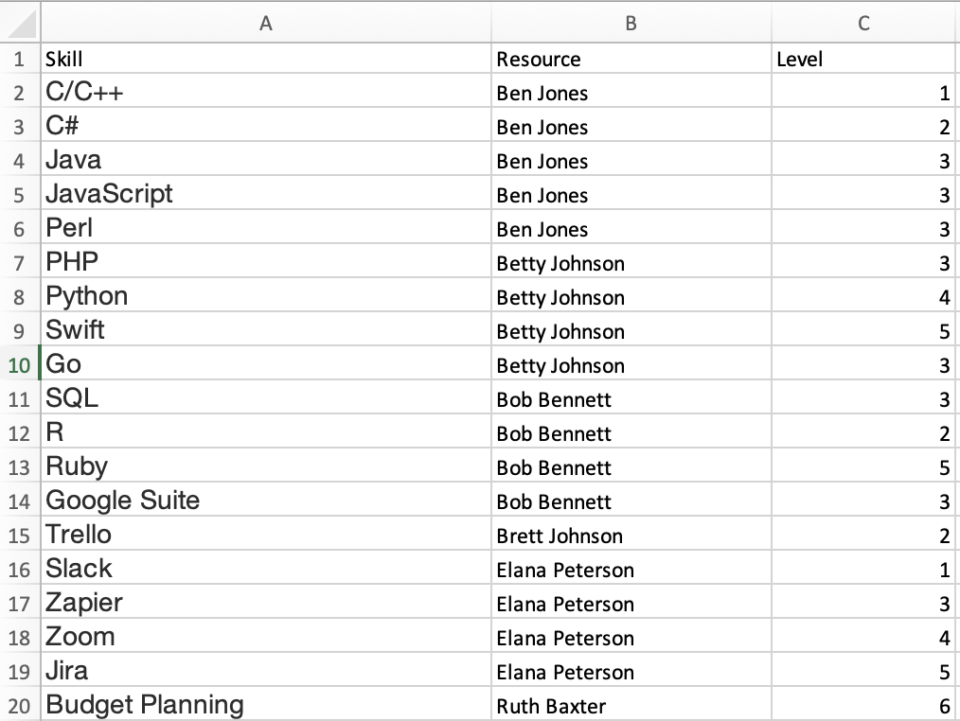
Navigate to the Skill Assignment Object and click on Import.
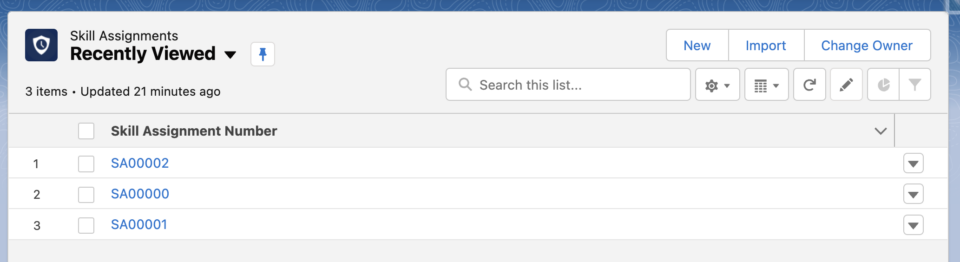
In the Data Import Wizard, click on the Skill Assignment custom object, and click Add New Records.
- For “Which Resource field in your file do you want to match against to set the Resource lookup field?”, select the Resource Name in the dropdown.
- For “Which Skill field in your file do you want to match against to set the Skill lookup field?”, select the Skill Name in the dropdown.
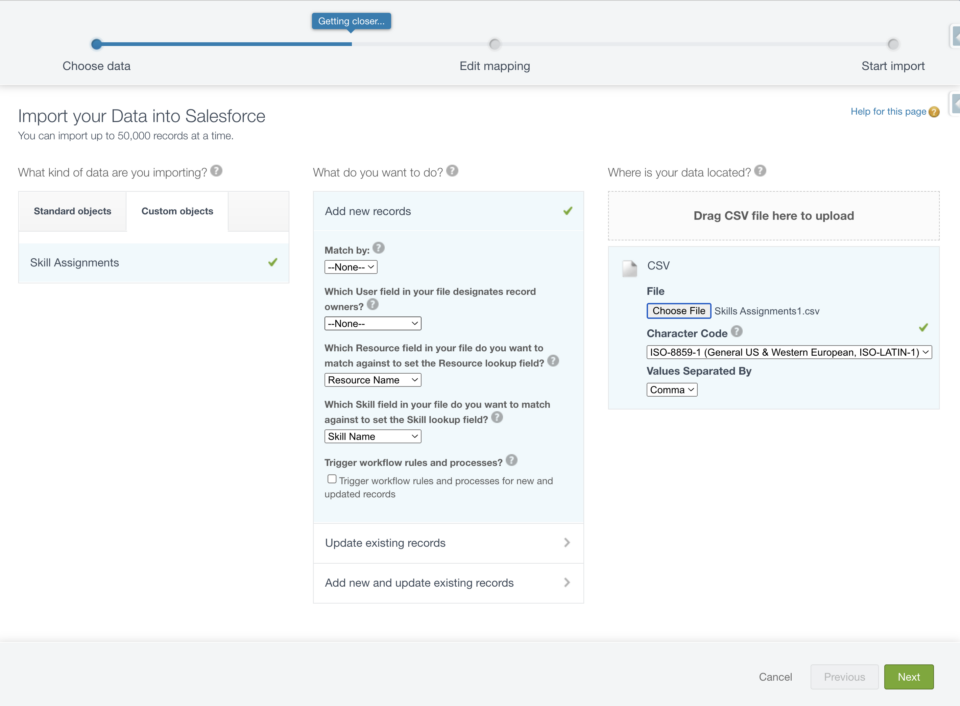
Upload your CSV file.
Ensure your CSV Headers are mapped to your Skill Assignment fields properly and click Next.
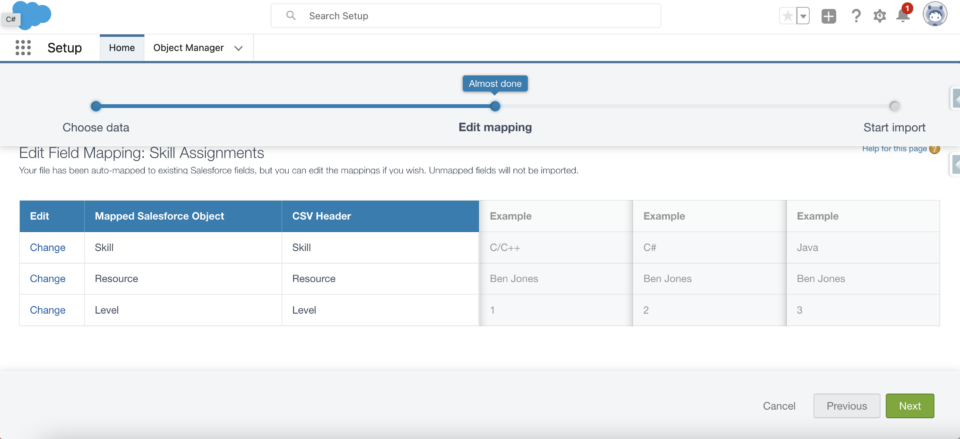
Click Next, and then click Start Import.
