In order to view information about your Resource Hero subscription, view and update your payment methods, update billing information, and view and download past invoices and receipts:
1. Navigate to the Resource Hero Customer Portal hosted on the Stripe platform
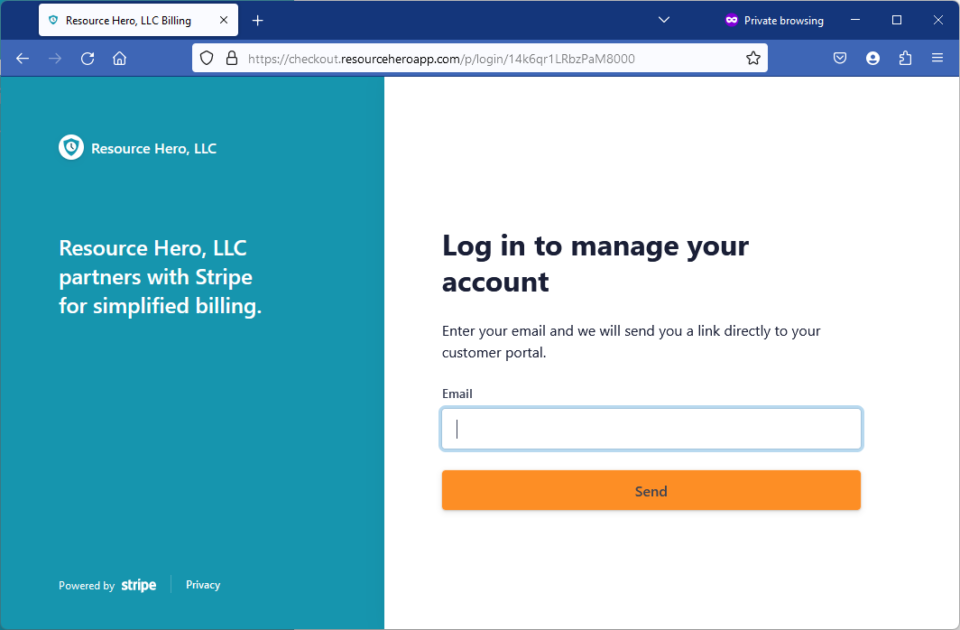
- Enter the billing address for your account, then click Send. If you’re not sure which billing email address we have on file, you can confirm by sending an email to [email protected]
- You should receive an email containing a link to log into the portal. Click the Log in button
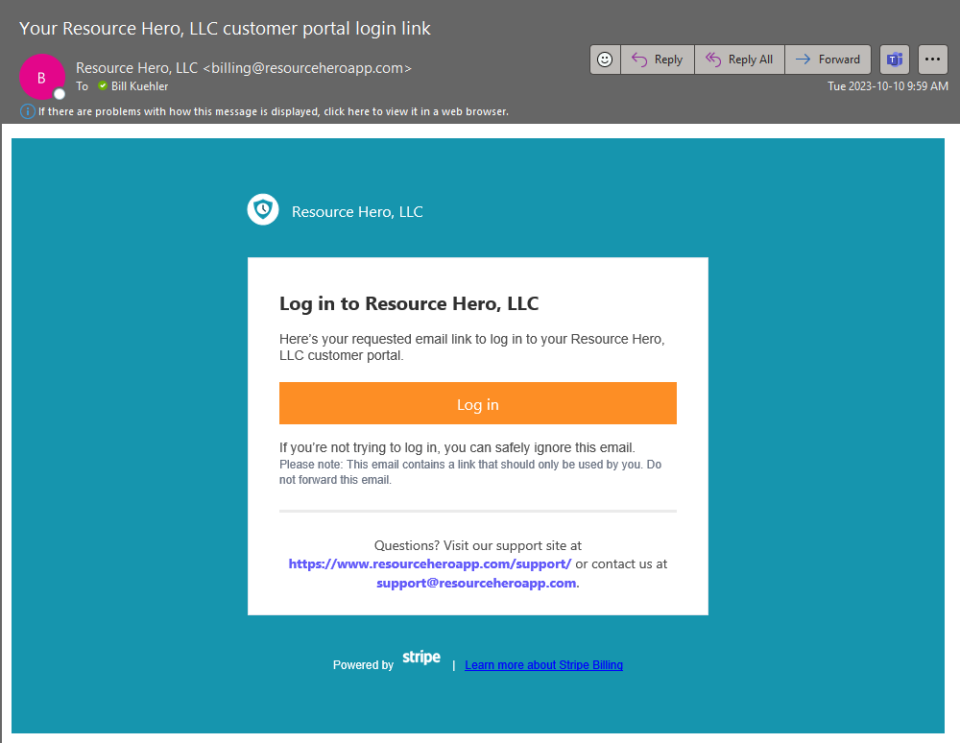
- Once logged in, you can view information about your current subscription, view and update your payment methods, update billing information, and view and download past invoices and receipts:
Add/Remove Licenses
Requests to add or remove licenses from your account should be sent to [email protected].
