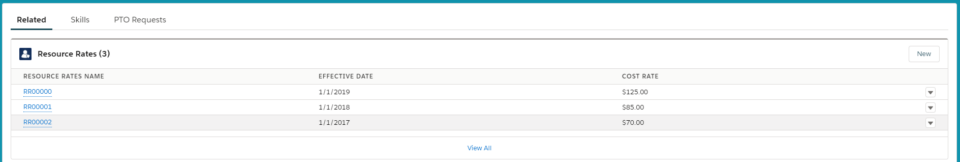It’s always been challenging to track profit margins for projects because the internal cost associated with your resources can change. Over time, people get raises, their expense to your business increases, and that affects profits. With Resource Hero, you can track your resources’ internal cost rates over time and easily calculate profit and expenses.
Cost rates will be applied to all Resource Forecast records based on the Effective Date of the Resource Rate and the Forecast Date of the Resource Forecast record.
Forecast Cost and Actual Cost are calculated for each Resource Forecast and are rolled up / aggregated to both the Resource Assignment and the parent related record (Opportunity, Project, etc). Reports can also be generated to compare actuals amount vs cost company-wide:
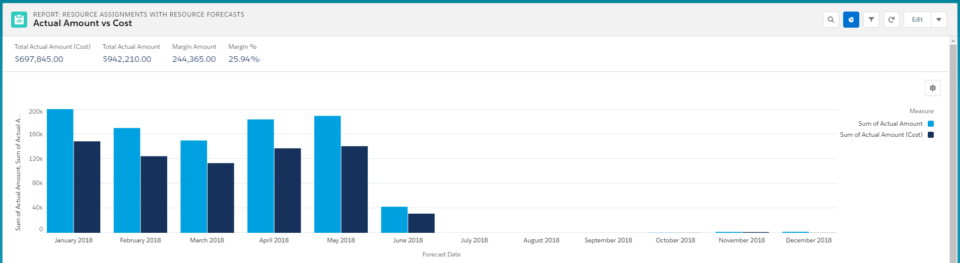
Key considerations
- Rate effective dates must be unique for a Resource. I.e. you cannot have two rates with the same effective date.
- When entering rates en mass, it is a best practice to enter dates in descending order. In other words, enter 2019 rates first, 2018 rates second, 2017 next, etc.
- Validation rules on the Resource Forecast object must ensure that rate calculations are not impacted. For details, review the Resource Forecast Validation Rule Considerations support post.
Entering cost rates for resources
- From the Resources tab, click the New button on the Resource Rates related list
- Enter the Effective Date, Cost Rate, then click Save
All rates for a resource will be displayed in the Resource Rates related list: