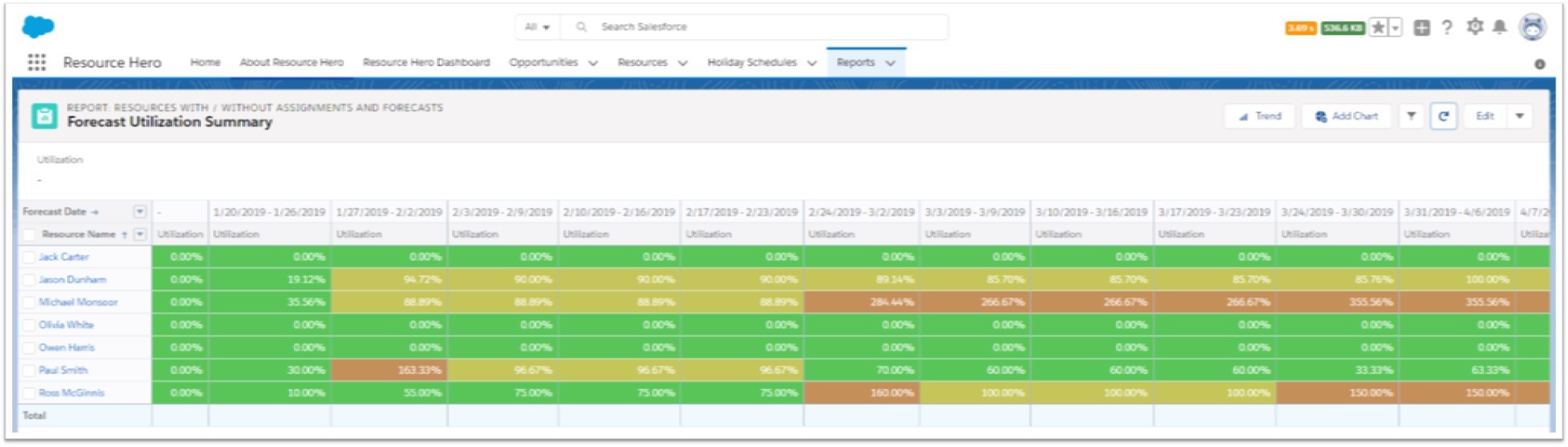Blog
Spot Trends in Seconds With Conditional Highlighting
If you already use Resource Hero, you know it leverages the power of Salesforce to track time and projects. The ultimate goal for most project managers is to then analyze this data, spot trends, and make changes for optimum efficiency. The problem is that it has been difficult to decipher at-a-glance trends within Salesforce’s Lightning Experience.
Many users find themselves switching back and forth between Lightning and Classic just so that they can take advantage of conditional highlighting. It’s not exactly efficient. But thanks to a new beta launch in the Salesforce Spring 19 release, you’ll be able to color code data within Lightning Experience with conditional highlighting — no switching required. In other words, your reports just got a whole lot easier to read and interpret.
Take this report, for example. It’s clear that there is some over-utilization happening here, but you really need to parse through the numbers to uncover any real trends.
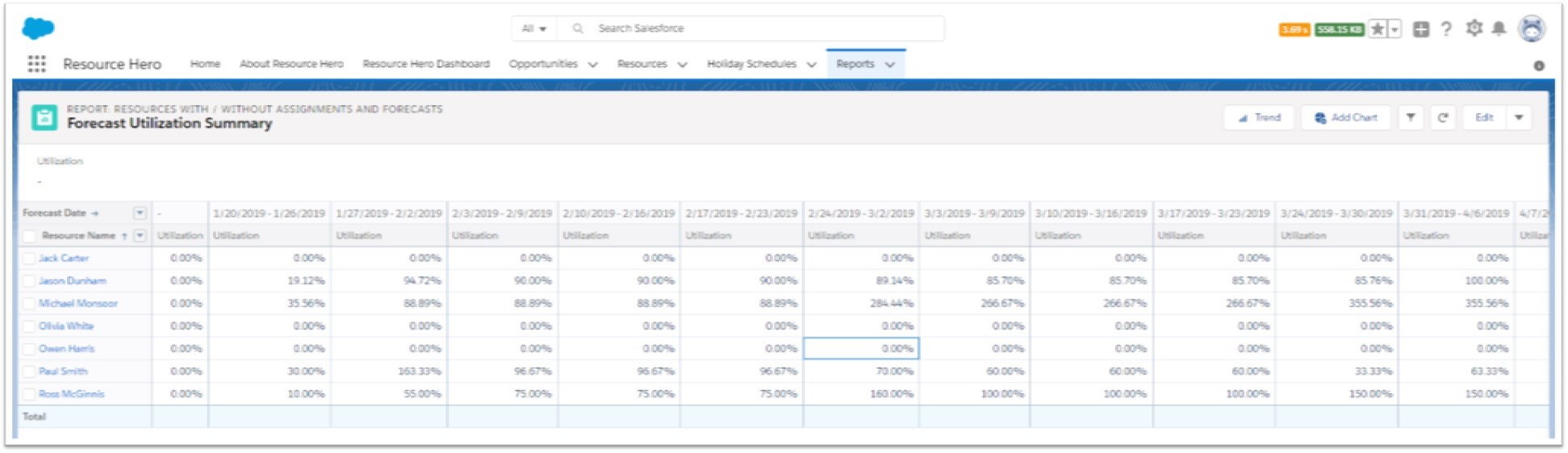
Now, with conditional highlighting, you can much more clearly see these trends at a glance. Salesforce allows for up to five formatting rules and up to three bins per rule. Customize the color for each bin to see what you need in minutes.